Blu-ray плееры Panasonic 2015
Длительный опыт в исследованиях видео-технологий и сотрудничество с ведущими компаниями Голливуда на съемочной площадке и в студиях видеозаписи позволил компании Panasonic создать технологии видеообработки, которые воспроизводят на домашнем телеэкране фильмы в том виде, в котором их снимал режиссер.
Расширяя модельный ряд обычных Blu-ray плееров, Panasonic представил новинки нынешнего года, а также объявил о продолжении выпуска популярных моделей плееров прошлого года.
В новом составе нет особых сюрпризов, а в планах выпуска первого Ultra HD Blu-ray плеера компании пока нет деталей. Вместо этого, Panasonic по-прежнему предлагает обычные Blu-ray плееры с интеллектуальными функциями.
Лучшие модели прошлого года DMP-BDT700 и DMP-BDT460 останутся на полках магазинов и в нынешнем году. К ним присоединятся лишь модели классом пониже: BDT370, BDT270, BDT170, BDT165 и BD83. Любопытно, что ни в одном новом плеере нет поддержки Firefox OS, так что если вы хотите перейти на новую телевизионную платформу от Panasonic, придется купить один из новых телевизоров. В новых плеерах можно встретить поддержку 4K фото, 4K масштабирования, Miracast позволяет зеркально отображать на телеэкране содержимое дисплея смартфона и планшета, обеспечен доступ к приложениям и видео-сервисам из сети. Технология 3D поддерживается всеми моделями, кроме самого дешевого плеера.
Новые Blu-ray плееры начнут появляться в продаже весной 2015 года, в разных странах в разное время. Цены пока не объявлены. Технические характеристики доступны ниже.
Характеристики Panasonic DMP-BDT370:
Cеребристый или черный корпус
Встроенная система повышения разрешения до 4K
Воспроизведение 4K JPEG (фото)
Воспроизведение Full HD 3D Blu-ray дисков
2D-3D преобразование
HD видео по запросу
Воспроизведение из сети аудио высокого разрешения (например, FLAC)
Доступ в сети к широкому спектру сервисов и приложений
DNLA и Miracast
Веб-браузер
Встроенный Wi-Fi
HDMI CEC.
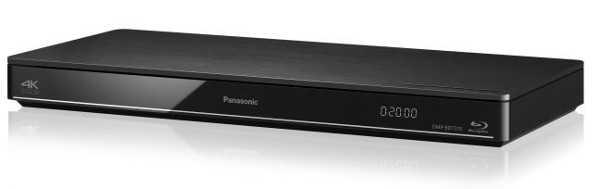
Характеристики Panasonic DMP-BDT270:
Черный корпус
Встроенная система повышения разрешения до 4K
Воспроизведение Full HD 3D Blu-ray дисков
Воспроизведение из сети аудио высокого разрешения (например, FLAC)
Доступ в сети к широкому спектру сервисов и приложений
DNLA и Miracast
Веб-браузер
Встроенный Wi-Fi
HDMI CEC.
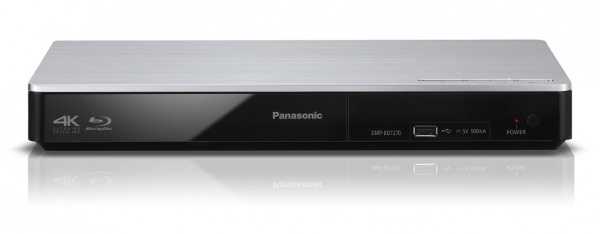
Характеристики Panasonic DMP-BDT170:
Черный корпус
Встроенная система повышения разрешения до 4K
Воспроизведение Full HD 3D Blu-ray дисков
Воспроизведение из сети аудио высокого разрешения (например, FLAC)
Доступ в сети к широкому спектру сервисов и приложений
DNLA
Веб-браузер
HDMI CEC.

Характеристики Panasonic DMP-BDT165:
Воспроизведение Full HD 3D Blu-ray дисков
HD видео по запросу
Воспроизведение из сети аудио высокого разрешения (например, FLAC)
Доступ в сети к широкому спектру сервисов и приложений
Доступ к онлайн-контенту и приложениям
Воспроизведение с внешнего HDD
HDMI CEC.
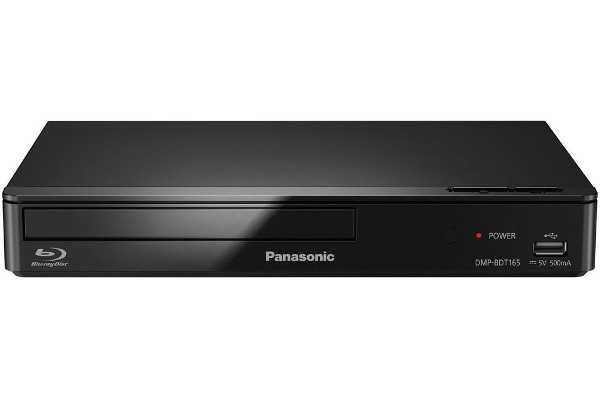
Характеристики Panasonic DMP-BD83:
HD видео по запросу
Воспроизведение из сети аудио высокого разрешения (например, FLAC)
Доступ к онлайн-контенту и приложениям
Воспроизведение с внешнего HDD
HDMI CEC.

Подробнее о бренде Panasonic
СЛЕДУЮЩАЯ НОВОСТЬ
UHD OLED телевизоры LG EF950V: плоский экран, WebOS 2.0 и HEVC
ПРЕДЫДУЩАЯ НОВОСТЬ
Новый тест новой МС-головки Koetsu Azule Platinum
|
Главная страница > Новости > Новинки > Blu-ray плееры Panasonic 2015
Panasonic DMP-BDT330: Features
While upscaling 1080p video to fit 4K TVs with roughly four times as many pixels is the headline feature, only those lucky few with UHD TVs will see the benefit. The other features that set the Panasonic DMP-BDT330 apart from immediate rivals like the 4K-scaling Samsung BD-F7500 are an ability to convert 2D content (from any source) to 3D and an SD card slot. The Viera Connect portal is unique, of course, but the apps themselves, like Netflix and BBC iPlayer are common to most of the so-called smart Blu-ray players. Wi-Fi and DLNA connectivity for streaming from the web and other devices are similarly common features, while the decoding of lossless multichannel soundtracks like DTS HD Master Audio, is taken as read.
Panasonic DMP-BDT330: sound
We’re equally impressed with the Panasonic when it comes to sound: it’s smooth and authoritative.
We load up the first attack scene in Cowboys & Aliens. The shattering glass is well defined without veering towards harshness, and explosions are weighty. And as spaceships zoom around terrorising the village, the sound effects are well controlled and widely spread too.
Panasonic DMP-BDT330
Moving over to music Blu-ray Shine A Light, and there’s a real sense that the Rolling Stones are flailing about in a crowded concert hall.
We could do with greater dynamic reach, but the Panasonic’s sonic delivery is consistently more full-bodied than Sony’s effort.
Panasonic DMP-BDT330: features
The Panasonic is fairly easy to use. The remote control handset is classic Panasonic: big, responsive buttons in a logical layout, and so easy to use that we don’t feel the need to download a control app.
And that’s just as well, as it turns out – because Panasonic’s 2012 app effort doesn’t seem to be compatible with this Blu-ray player. You can, at least, get a third-party app such as iMediaShare, which is a nice way of streaming videos and music on your portable device.
Panasonic DMP-BDT330
The BDT330’s smart performance is average: functional, but in need of work. The system interface is a little confusing – more exciting than Sony’s line of icons, but also unnecessarily complicated.
Sadly, the app page isn’t the lovely DIY home screen we’ve seen on Panasonic’s 2013 TVs. It’s the old system, with pages of seven apps at a time. The usual big-hitters are there (including BBC iPlayer, Facebook, Netflix) and you can move the apps about, but navigation is rather slow and we’d like to see more catch-up TV content.
DLNA compatibility means you can view content from your home network. It works fine for videos, but we found photos compressed-looking and slow to load. We’d rather use an SD card or a USB stick.
Elsewhere, you can share your phone’s content if you have a Miracast-compatible device. There’s also a web browser, but it’s awkward to use and embedded videos didn’t work for us.
Picture quality
There isn’t a better mainstream Blu-ray player for pictures than the all-digital Panasonic DMP-BDT330. 3D looks free from crosstalk and has plenty of depth; the opening sequence of Hugo has never looks as good.
Next comes our Crouching Tiger Hidden Dragon 2D test disc, which didn’t show up any judder or flicker on its way to pristine, clean high-definition detail and strong colour.
Incidentally, the Panasonic DMP-BDT330 does have a choice of Normal, Soft, Fine and User picture modes, though if you’d rather tweak some basic sliders for contrast, brightness, sharpness and colour yourself, only User enables you to do this.
If the Panasonic DMP-BDT330 is set to output in 24fps mode (here’s where UHD/4K becomes an option, though we weren’t able to test it), it will do the same to DVDs as it upscales.
The results are awesome, with artefacts in DVDs glossed over in a clean and thoroughly detailed way. Clever stuff. Poor quality YouTube videos get the same smooth and clean treatment.
Panasonic DMP-BDT330: picture
Put on a Blu-ray and it’s immediately apparent that Sony will have another tough fight on its hands. The Panasonic DMP-BDT330 puts out a spectacular picture – one that gives the Sony BDP-S790 a run for its money.
We get started with the opening scene of The Dark Knight, and detail levels are sky high. From the windows of the bank to The Joker’s sweaty, scarred and painted face, everything is sharply etched and crisply textured. Motion is handled with a tight grip as the camera pans around Gotham City.
Panasonic DMP-BDT330
Skipping forward to one of the many dark scenes, we are treated to deep blacks that hold enough detail to see the creases in Batman’s mask.
Time to try something more colourful, and it’s over to the psychedelia of Oz: The Great and Powerful. It’s a warm picture from the Panasonic, with colours rich enough to make the Sony look like it’s playing it a bit safe, but not so much that they appear overblown. When it comes to whites, however, the Sony appears to be a marginally punchier.
Next up is 3D, and we give our trusty Life of Pi disc a spin. Motion is handled with minimal fuss as flamingos stroll across the screen in the opening scene, while the scene with flying fish has a convincing sense of depth.
Moving down to a standard-definition picture and a DVD of Die Hard 2 (in which Bruce Willis . Again.) and the BDT330 shows itself to be an impressive upscaler.
There’s an inevitable drop in detail and clarity, but it keeps a good grip on motion and does a good job of suppressing noise. Compared with the Sony, however, the Panasonic’s upscaled picture is just slightly softer.
Panasonic DMP-BDT330: Usability
Thanks to the refreshed and rather fast GUI, the DMP-BDT330 is easier to use than the old DMP-BDT300. The home page is almost startlingly crisp and minimal by comparison, offering you just five options, pick one of these and you’re whisked to the next set of related options. Advance to the Viera Apps portal and it all goes a bit three-dimensional as you click deeper into the pages of apps. It’s logical enough, but the more linear menu system of, say the Sony BDP-S5100, involves less button pushing. The only change on the trusty remote control is a dedicated Netflix button. This is either a great shortcut, or irritating waste of a key, depending on whether or not you have a subscription. It has to be said, the Netflix service is good and well implemented here, but that button used to take you to the whole app selection, now three clicks away.
Panasonic DMP-BDT330: Connectivity
With an SD card slot and two USB connections at the front and two HDMI ports to the rear, you’d have to say that this deck is well connected. Despite DLNA and Miracast wireless connectivity on board, sometimes, you can’t beat the simplicity of shoving the SD card from your camera straight into your BD player. Frustratingly, neither of the USB ports recognised our external HDD, although USB thumb drives worked fine. The second HDMI port will be invaluable to anyone with a legacy AV receiver that pre-dates HDMI version 1.4 switching and, therefore, cannot take 3D and lossless audio through the same cable. So the only audio output missing is an analogue connection. Those looking for such a 7.1-multichannel output will find it on the step-up Panasonic DMP-BDT500, which is designed to attract the audiophile.
Performance
What we do like about the Panasonic DMP-BDT330’s user interface is how quickly it works. The remote may look old, but it whizzes through the menus — which are so, so easy to understand — like no other Blu-ray player we’ve used.
Fully exploring and testing the Networking area, we managed to play MP3, M4A, AAC, FLAC and WMA music files from a PC and a USB flash drive, though note that Samsung Blu-ray decks now support the APE format, too.
With video files we managed to stream the usual AVI, MP4, MPEG-4 and AVC HD files, though MKV files are only supported via USB storage. A photo slideshow is possible via streaming, USB or from an SD card.
It’s also possible to create different user profiles for the Panasonic DMP-BDT330, though it doesn’t seem to stretch much further than choosing a basic wallpaper (which can be your own photos, if you like) and icon (ditto). It’s not a patch on the face recognition systems of the latest Panasonic TVs.
Put into the slightly more power-hungry Quick Start mode — which puts it on standby, rather than turning it fully off — the Panasonic DMP-BDT330 loads and begins to play Blu-rays, DVD and CD discs in 13, 9 and 13 seconds, respectively, though the reading and playback process can sound a bit clunky.
Disengage Quick Start and those figures drop to 18, 10 and 17 seconds, which aren’t very different. Crucially, a CD doesn’t play automatically, so you can’t so easily use the Panasonic DMP-BDT330 as a makeshift instant hi-fi while the TV’s switched off.
Panasonic DMP-BDT330: Performance
As we have come to expect from Panasonic, Blu-ray playback is as good as you’ll get from a mid-range machine like this, with 3D content faring especially well. The lavish extended Blu-ray release of The Hobbit: An Unexpected Journey makes a fine test disc and it unfurls before you in 3D with remarkable depth and detail here. Where characters are sharply resolved seemingly in front of the screen, the scenery remains equally sharp just behind with no real loss of contrast when compared with the 2D version. Black levels are strong and whites appear bright and free from video noise. Some might prefer bolder colours from their Blu-ray, but the Panasonic is actually being realistic in its slightly muted reds and greens. And there’s always the option of switching the picture mode to User and turning up the colour a little. Even DVDs are upscaled very smoothly to give a less smudgy appearance on a Full HD TV. We will reserve judgement on the 4K scaling ability until we’ve lived with the technology for a little longer, but the theory is that the scaler in this deck will outperform the one built into your UHD TV. Just remember that scaling is no substitute for the real thing, however good it claims to be. Sonically, we have no complaints either. High-resolution multichannel tracks are decoded perfectly and audio format lovers will be impressed by its handling of FLAC files.
Final verdict
We’re not convinced that there are better options if you want to introduce smart stuff to your living room, but this Panasonic Blu-ray player is nevertheless a great all-digital option. It’s the easiest to use of any Blu-ray deck we’ve tested, and though it lacks some apps in among a rather old-fashioned GUI, it’s also the fastest working.
We’ve got no complaints about Blu-ray playback, either in 2D or 3D, while DVDs and online video are skilfully upscaled. However, since there are no analogue outputs we wonder who the Panasonic DMP-BDT330’s key feature — Ultra HD/4K upscaling — is really aimed at.

















































